So you’ve decided to get yourself a seedbox. Great! There are a lot of providers out there that provide a a pretty great service and speeds for your needs. What I’m going to focus here is – you want to get yourself a dedicated box and set up a seedbox. Well, here are few tips from personal experience that you should be looking for and also managing your expectations.
Managed boxes
They’re fine. If the provider has NVE or SSD boxes, and you want to use it to build up your ratio, go for it. If you’re on HDDs they should work fine as well.
If you plan on adding a media server onto it, it should be fine as well. 1080p and you’re golden.
They will provide you with fast speeds and you should be good.
Selfhosted boxes
Time to talk about the selfhosted boxes, they come in all various forms, configurations and other items. I’ll try to pin point some of the leanings and experiences below.
Disk speed is everything
So you might’ve seen boxes with 1 x 12 TB disk and though, that will be great. or even 2 x 4 TB. So much space for activites! First of all you need to be vary of the disk read / write speeds. Because if you plan to run your download client there with *arr setup, plex/jellyfin/emby etc.. All these services eat up disk IOPS and disk speeds. Nothing worse than Plex killing the disk while you’re getting full 1Gbit pipe of traffic to the disk.
So what to do here. If you are looking at casual usage where you pull your favourite show / movie down via *Arrs this will work fine for you. 1Gbit speed goes about with the disk write speed, that’s bit less than single disk is capable with. It will work for you.
1 Gbit network connection is solid enough to provide decent upload speeds to fullfil your ratio or for streaming purposes. If you are looking for more out of your box, you then are looking to add more disks to the equation.
RAID decisions – speed or safety
Like I mentioned before, the real bottleneck with the disks is write speed, the read speed is not a problem with it, and along that how many I/O (input / output) operations the disks are capable of doing at the same time. If you want speed set a RAID 0 (stripe) and enjoy the n x disks read/write throughput.
If you want bit of safety, you can set up a RAID10 , and sacrifice half of your disks to be mirrors. You’d still get your stripe array and n*disk in stripe increase in r/w speeds, and also have the mirror of the data in case something goes wrong.
I would recommend using something like https://www.raid-calculator.com/ to see how different configurations will look for you.
Example:
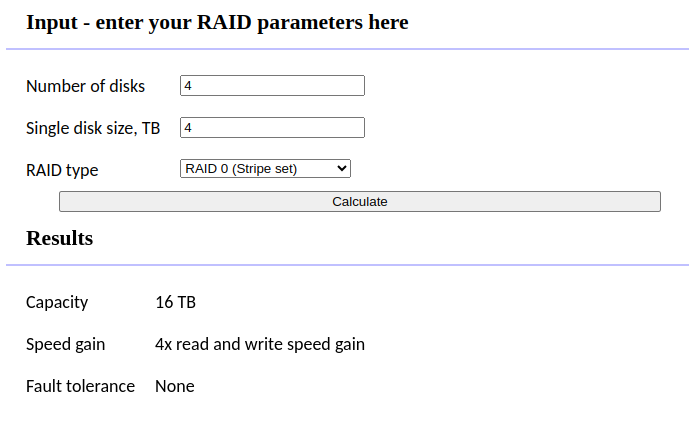
SSD/NVE + HDDs
You can also get SSD/NVE boxes that will provide greater disk I/O and better read/write speeds for your initial download service, and have *arrs then import the files from the SSD/NVE to HDDs. In this case 1x SSD + 2 or 4 HDDs in RAID-10 would work fine when it comes for Plex/Jellyfin/Emby and Arr setup. Reading a 4k file from the HDDs works fine and it won’t exhaust the disks.
10Gbit servers.. Seriously?
Ok, so 10Gbit servers are great, and because of them, and some of the lessons learned from playing around with a 10Gbit box I’m writing this. 10Gbit connection needs fast disks that can keep up. NVE / SSD disk, or NVE / SSD disks in RAID to boost the I/O. They are limited by capacity, so if you want to improving your ratio and make use of the money you’re “investing” into the 10Gbit box, you also need some HDDs to store your stuff on, and/or be used as temporary storage for ratio building via Autobrr or other software that jump pumps latest releases into your download client.
I would say that a minimum of 4 disks need to be here, at least RAID-10.
Next step for me would be to have 8 or 10 HDDS that are split in RAID-10. The stripe of 4 or 5 disks should allow for decent write speeds, and read speeds I’m not that concerned about, they should be enough to withstand higher traffic.
Media server impact
Plex needs to re-scan and read the things from your library. Larger the library, more things needs to be checked. This eats disk I/O and kills your disks performance when using a box to improve your ratio.
Jellyfin isn’t as crazy as Plex, but also would need to re-scan your library. Even if you have the Subtitle extractor plugin running, it will eat up the I/O.
So be mindful of this.
Conclusion
Make sure you are aware of what you are getting into, and set your expectations as well. So far I’ve been enjoying the freedom and setup of everything for my own media server, but also at times when I pushed it too far saw the limitations.
Hope this article maybe helps someone, maybe not.
